The free RØDE Connect software converts your computer into a virtual RØDECaster Pro. Here’s my hands-off review.

April 15, 2021
Our unstoppable friends from Australia seem to innovate 24×7. RØDE just released a simple yet extremely powerful software program for macOS or Windows. The free RØDE Connect software accepts up to four local USB mics. RØDE Connect offers activating compression, gating, aural exciter and more for each mic input. RØDE Connect records 48 kHz audio locally, either stereo or multitrack. RØDE Connect works seamlessly with our favorite remote audio connectivity platform Cleanfeed or with popular conferencing platforms like Discord, Hangouts, Meet, Skype, Teams or Zoom.us. RØDE Connect lets you play pre-recorded audio clips from any other app, i.e. openings, closing, commercial spots and stingers. In addition to recording, RØDE Connect can also broadcast live. The only catch is that the local USB mics must be the RØDE NT-USB Mini, the same one that I reviewed in July 2020. Why only the RØDE NT-USB Mini microphones? Because they are the only current microphones that have a previously top-secret built-in Aphex chip that handles the compression, gating, aural exciter and Big Bottom effect. Ahead, I’ll explain all of the separate pieces of software RØDE Connect replaces while it simplifies setup and operation. Consider this to be a hands off review, with my opinions.

RØDE Connect replaces several pieces of software while it simplifies setup and operation
The free RØDE Connect replaces several pieces of software and is capable of 48 kHz audio sampling at 24-bit:
- RØDE Connect replaces an audio mixer app with mute, gating, compression and more for each mic input.
- RØDE Connect replaces a multitrack audio recording app.
- RØDE Connect replaces a third-party app that creates a virtual destination to be fed by other apps (i.e. Sound Siphon).
- RØDE Connect replaces a third-party app that creates a virtual source which appears to be a physical audio output for other devices to attach (Sound Siphon).
The RØDE Connect virtual devices work with services like Cleanfeed (Pro) for pristine remote audio with studio quality… or with popular conferencing platforms like Discord, Hangouts, Meet, Skype, Teams or Zoom.us. In all those cases, RØDE Connect has mix-minus so your guests or remote co-hosts will hear everything they are supposed to hear, but will not hear any echo of themselves coming back from the Internet.
RØDE Connect also assures that each local panelist will hear the program output with their own mix minus too, via the isolating headphones or earbuds connected to each RØDE NT-USB Mini microphone. As a result, each local panelist’s headphones will hear program audio (including any remote guests, the other local panelists, sound effects or stingers). In addition, each headphone plugged into a RØDE NT-USB Mini microphone will also hear its own microphone, latency free (without delay or echo) since that has always been a feature of the RØDE NT-USB Mini microphone. This unique combination of the RØDE NT-USB Mini microphone and the RØDE Connect solves a typical monitoring challenge problem when multiple USB microphones are connected.
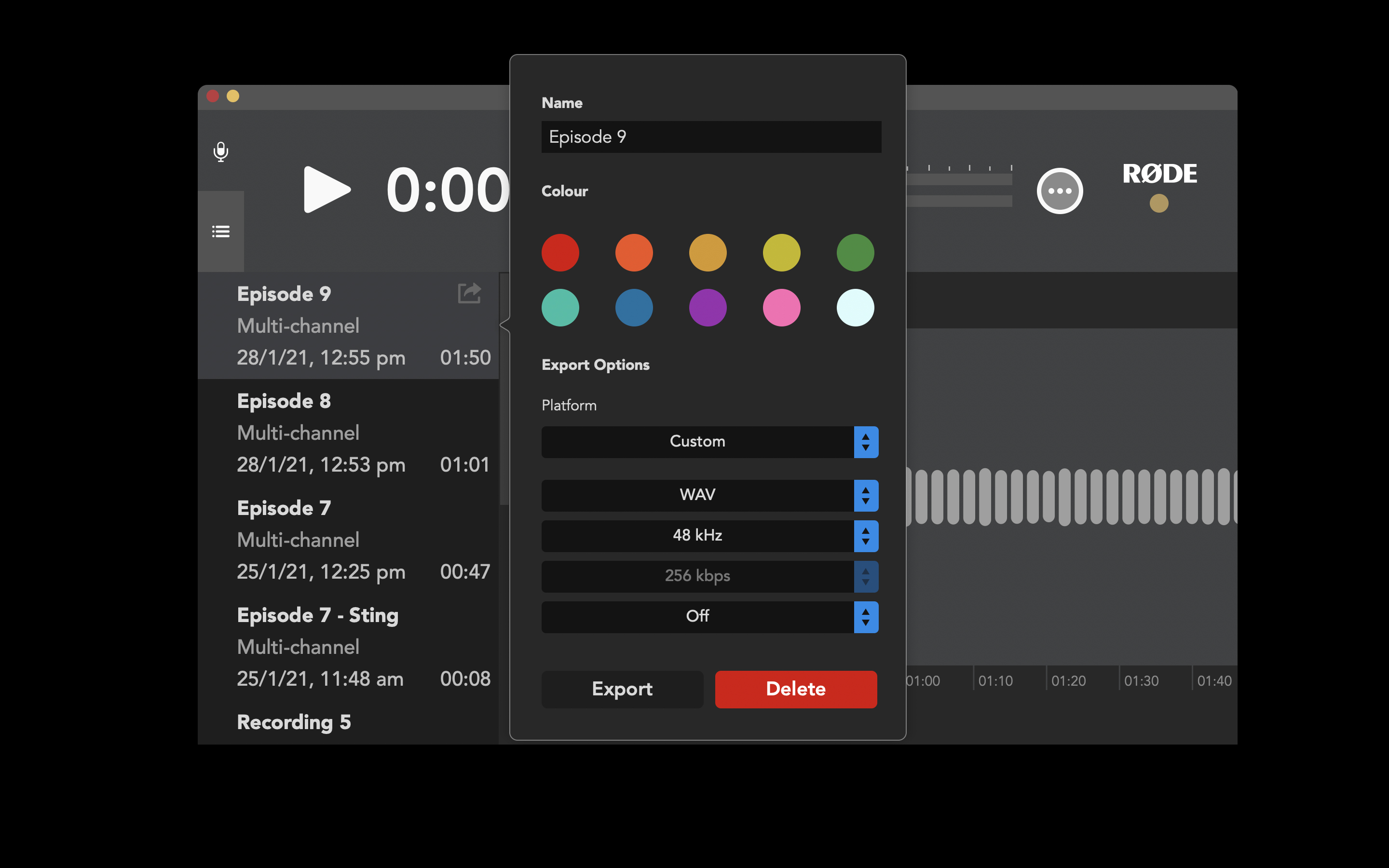
Rather than purchasing and configuring several third party apps independently, with RØDE Connect, you download one free app that does everything you need for audio routing, recording and (if you want to broadcast live) feeding your streaming service. You just have to set each app or service to use the virtual inputs and outputs provided by RØDE Connect.
Who should use (or consider to use) RØDE Connect?
If you don’t already own a RØDECaster Pro and at least one microphone for it, the RØDE Connect proposal is quite compelling. Assuming you already own a macOS or Windows computer, the only things you may need to purchase will be:
- One or more RØDE NT-USB Mini microphone(s) for you and your local panelists.
- One WS2 windscreen per microphone. (As explained in my RØDE NT-USB Mini microphone review from June 2020, it sounds great when addressed closely, but really requires the WS2 windscreen to prevent plosives.)
- Isolating headphones or earbuds for each RØDE NT-USB Mini microphone.
- To avoid bending down, a taller desk stand or flexible boom.
What is different compared with a RØDECaster Pro system?
In addition to saving at least US$599, what other differences are there between a RØDECaster Pro system and a RØDE Connect system?

- A RØDECaster Pro has virtual carts (sound pads) with physical buttons to play pre-recorded openings, closings, sound effects and stingers. With a RØDE Connect system, you can use any audio you’d like to play these things. Iif there will be many different clips, you might consider a professional app like Farrago (US$49).

- A RØDECaster Pro has physical sliders and mute buttons, while RØDE Connect only has them on screen.
- To facilitate taking conventional phone calls, RØDECaster Pro has two connections to smartphones: one via wireless Bluetooth and the other via TRRS. However, this can be accomplished in your computer with a Skype phone number, a Google Voice number or similar services piped into RØDE Connect.
- A RØDECaster Pro allows the freedom to use virtually any microphone(s) with analog output you may already own or prefer. The RØDE Connect system currently gives you only one microphone option: the RØDE NT-USB Mini. For those who really prefer dynamic microphones instead of condenser microphones, RØDE might eventually offer a new dynamic USB microphone that could be compatible with the RØDE Connect software. On the other hand, RØDE might also offer an interface that might accept any XLR mic and be compatible with RØDE Connect. RØDE already offers the RØDE AI–1 which I reviewed in 2018.
Regarding cabling, remember that if you are going to connect four (4) RØDE NT-USB Mini microphones to your computer, that will mean you’ll need four USB ports to the computer, not counting any other USB device you may be connecting, i.e. an external keyboard, external pointing device device (i.e. Apple Magic Trackpad 2, reviewed here). Therefore, you may need a USB hub to connect them all.
New, optional accessories released for your use with the RØDE Connect program and RØDE NT-USB Mini mics

- COLORS to mark each microphone and cable (illustrated above).
- New USB cables
What I would like RØDE to improve in a future update of RØDE Connect
- Currently, RØDE Connect exports either uncompressed WAV (for further production and editing) or the archaic MP3 format (for final distribution). For those who are unaware, the archaic MP3 códec was superseded back in 1997 (24 years ago as of publication time of this article) by a much more efficient códec called AAC. With AAC (and especially its latest version, AAC-HE) we can get much higher quality at lower bit rates than MP3. Despite a popular myth, none of the A letters in the AAC acronym stands for Apple, and Apple did not invent or have exclusive rights to AAC. The AAC acronym stands for Advanced Audio Códec and AAC files work fine on players on Android, Blackberry, iOS, iPad OS and Windows. (In fact, AAC is the exclusive audio códec inside of the H.264 video códec.) All of my audio podcasts and all of my clients’ podcasts are currently distributed using the superior AAC códec, no longer with the archaic MP3. I completely understand if RØDE wants to retain the option of MP3 export for those few archaic platforms (including some archaic ad-insertion systems), but RØDE should also include the option to export AAC-HE at 48 kHz. That is the way we have been doing it for years and have verified its compatibility with 19 different players on multiple platforms. With AAC-HE, we get the benefit of faster uploading times and less space on our servers. Our listeners get the benefit of higher quality audio with faster downloads and less space occupied on their devices. RØDE, please add this option. This is covered in more detail in my CombinedHosting.com FAQ section (part of TecnoTur), where leading podcasters host the whole package: website, media files and RSS feed using their own domain, not ours or anyone else’s.
- I am grateful that RØDE Connect can display its user interface in different languages, including Castilian (castellano), the language of my award-winning CapicúaFM show and many of my published books. However, RØDE has sadly fallen into the trap of calling the language “Spanish” (“español”) as you’ll see in the screenshot below. RØDE Please fix the Language menu to display the proper name of the Castilian language: castellano. There are currently six (6) official languages in Spain, and all of them are Spanish languages (in plural). These six (6) Spanish languages are protected by Article 3 of the Spanish Constitution of 1978, by the respective constitutions of five other countries and by Federal law in Chile. By inaccurately naming the language as “Español”, RØDE is acting as an accessory after the fact to the linguicide (linguistic genocide) crimes attempted in the 20th century, and is even breaking the law in at least seven (7) countries where the Castilian language is protected by local legislation. For more details, please see my book The Castilian Conspiracy, which is the English adaptation. The original is available in Castilian as La conspiración del castellano.
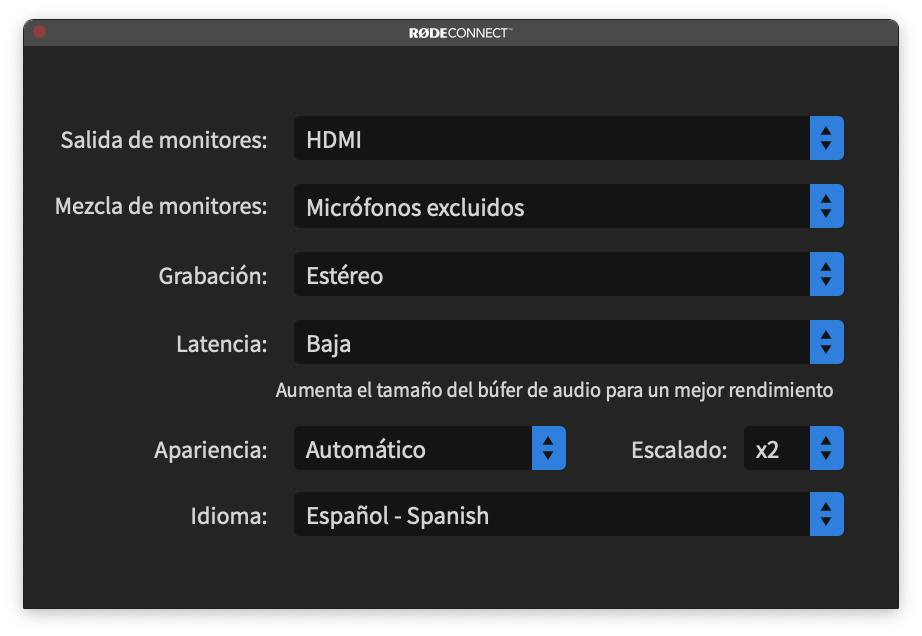
Conclusions so far
I am delighted that RØDE continues to innovate. RØDE Connect is the latest example. RØDE Connect has greatly simplified what previously took multiple apps to achieve. RØDE Connect has also solved a tough monitoring challenge when multiple USB mics are used in a single location. I only hope that RØDE will add export in AAC-HE at 48 kHz and also fix the language menu to indicate the proper expression of the language of Cervantes, Castilian (castellano) as indicated in detail in the article and in further detail in my books. For more information or to download RØDE Connect free for macOS or Windows, click here.
See my many prior articles about the RØDECaster Pro here.
Image credits
Many of the images in this article are courtesy of RØDE.
(Re-)Subscribe for upcoming articles, reviews, radio shows, books and seminars/webinars
Stand by for upcoming articles, reviews, books and courses. Sign up to my free mailing list by clicking here. If you previously subscribed to my bulletins and no longer receive them, you must re-subscribe due to new compliance to GDPR. Most of my current books are at books.AllanTepper.com, and my personal website is AllanTepper.com. Also visit radio.AllanTepper.com.
Si deseas suscribirte (o volver a suscribirte) a mi lista en castellano, visita aquí. Si prefieres, puedes suscribirte a ambas listas (castellano e inglés).
Suscribe to my BeyondPodcasting show in English or CapicúaFM en castellano.
FTC disclosure
No manufacturer is specifically paying Allan Tépper or TecnoTur LLC to write this article or the mentioned books. Some of the other manufacturers listed above have contracted Tépper and/or TecnoTur LLC to carry out consulting and/or translations/localizations/transcreations. Many of the manufacturers listed above have sent Allan Tépper review units, including RØDE. So far, none of the manufacturers listed above is/are sponsors of the TecnoTur , BeyondPodcasting CapicúaFM or TuSaludSecreta programs, although they are welcome to do so, and some are, may be (or may have been) sponsors of ProVideo Coalition magazine. Some links to third parties listed in this article and/or on this web page may indirectly benefit TecnoTur LLC via affiliate programs. Allan Tépper’s opinions are his own. Allan Tépper is not liable for misuse or misunderstanding of information he shares.
Copyright and use of this article
The articles contained in the TecnoTur channel in ProVideo Coalitionmagazine are copyright Allan Tépper/TecnoTur LLC, except where otherwise attributed. Unauthorized use is prohibited without prior approval, except for short quotes which link back to this page, which are encouraged!
Support ProVideo Coalition
Shop with


Filmtools
Filmmakers go-to destination for pre-production, production & post production equipment!